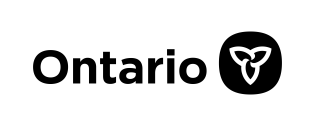Filing Electronic Documents in Probate Proceedings (Non-contentious Estates Proceedings)
The process described below is set out in the Superior Court of Justice Consolidated Practice Direction Part IV.
- Applications for probate certificates and supporting or responding documents may be filed electronically by email to the Superior Court of Justice. These include applications for a Certificate of Appointment of Estate Trustee, Small Estate Certificate, and Amended Small Estate Certificate. Responding documents include the Form 75.1 Notice of Objection and Form 74P Request for Notice of Commencement of Proceeding.
Email addresses for each estates court location are set out here. - Where email is used to file documents in probate applications, the following requirements must be met:
- Applicants must complete an Information Form and email it to the court together with the probate application. The application form and supporting documents (affidavits, consents, proof of death, renunciations, draft certificates, motions) should be submitted by email only.
- The subject line of the email sent to the court must indicate the acronym for the court, the area of law, court file number (if any), and type of document, as set out in the examples below:
SCJ – ESTATES – ES-1234567 – Application for Certificate of Appointment of Estate Trustee
SCJ – ESTATES – new file – Application for Certificate of Appointment of Estate Trustee
The file number should be left blank in any new probate application, including an application to amend a small estate certificate (Form 74.1E application). Court staff will assign a court file number to the new application. - Each email sent to the court, including attachments, must not exceed 35 MB.
- Documents attached to the email must be in PDF format.
- Each PDF attachment must contain only one court form and must be saved with name that specifies the following;
- Form number and document type
- Name of the deceased, and
- Date on which the document was created or signed, in the format DD-MMM-YYYY (e.g. 13-MAR-2024).
For example, documents should be saved as follows:
Form 74E Affidavit of Condition of Will – John Smith, deceased – 13-MAR-2024
Form 74G Renunciation and Consent – John Smith, deceased – 05-APR-2024
- Original documents filed in support of the application (e.g. wills, codicils, administration bonds, ancillary certificates) and certified copies must be filed in paper format in person or by mail or courier to the Superior Court of Justice location where the application was filed. An original will and any codicils must be attached and marked as an exhibit to an affidavit of execution, affidavit of condition, or other affidavit permitted by the court rules (rule 74.04(1)(d)).
- Estate administration tax payments must also be provided in person or sent by mail or courier to the court office. Filing fees, if any, may be paid by mail, courier, or secure credit card transaction over the phone.
Court office addresses are available online at: Ontario court locations, service hours and contacts | Ontario.ca.
- Applicants must complete an Information Form and email it to the court together with the probate application. The application form and supporting documents (affidavits, consents, proof of death, renunciations, draft certificates, motions) should be submitted by email only.
- Within five business days of submitting a probate application by email, the filer will receive a court file number from the court by email.
- If your application is granted, a probate certificate will be electronically issued and delivered by email to the address provided unless you requested a paper certificate.
- If your application is refused, court staff will notify you in writing if either:
- the estate court record search reveals a problem that prevents the court from issuing a probate certificate
- you did not provide required information, evidence, or documentation
This written notice, called a Registrar’s Notice to Applicant in an Application for a Certificate of Appointment of Estate Trustee (Form 74O) or Registrar’s Notice to Applicant in a Small Estate Application (Form 74.1D), will indicate the reason that the probate certificate has been refused.
If you receive this notice because you failed to provide documents, information, or evidence, you can submit revised or additional materials if court staff request it. If you receive this notice because the estate court record search revealed a problem, you must take the required steps to address the problem.
- The above process for emailing documents to the court does not apply to documents filed in estate litigation cases. Estate litigation documents should be filed in the same manner as other civil litigation documents, through the Civil online filing portals. Click here for more information about filing electronic documents in estate litigation proceedings.