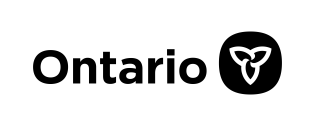Filing Electronic Documents in Estates Litigation Proceedings
To learn more about filing electronic documents through Civil Claims Online and Civil Submissions Online portals review Superior Court of Justice Consolidated Practice Direction Part I.
- Documents commencing an action involving an estate can be filed with the court through the “Civil Claims Online” portal of Justice Services Online or in person. Where Civil Claims Online is used to file a Statement of Claim or Notice of Action involving an estate, filers should select “estates” as the proceeding type to ensure that it will be assigned an Estates List court file number. Do not use the “Civil Submissions Online” portal to file a Statement of Claim or Notice of Action in an estate litigation proceeding.
- Documents to commence or respond to certain estate applications or motions can be filed with the court through the “Civil Submissions Online” portal of Justice Services Online or in person. This includes documents for an application to pass accounts, application or motions for directions, motion to compel an estate trustee or trustee to pass accounts, or a motion seeking another type of order for assistance, claims against an estate (will challenge, dependant’s support etc.), submission of rights to the court and estates mediations conducted pursuant to the Rules of Civil Procedure.
- When submitting a Notice of Application or Notice of Motion for filing through the Civil Submissions Online portal you must choose the appropriate proceeding type (i.e. “new proceeding” or “existing proceeding”).
- Select “existing proceeding” if a court file number has been assigned to the proceeding.
You must enter the 14-digit court file number that was assigned to the proceeding in the following format: CV-YY-XXXXXXXX-XXXX. The court file number is assigned after the Notice of Application or Notice of Motion is filed with the court. The court file number assigned to a probate application or certificate must not be used. Similarly, do not use the court file number assigned to another proceeding involving the same estate or associated with a previous application to pass accounts that was resolved by court order. - Select “new proceeding” in order to seek the filing and issuance of a new Notice of Application or to commence a motion (e.g. a motion under rule 74.15 for an order for assistance).
Do not use the court file number that appears on the Certificate of Appointment of Estate Trustee or the court file number of a previous application (probate application or other application) or motion regarding the same estate or trust. Do not use the court file number for a previous application to pass estate or trust accounts (for a different period).
Court staff will assign a unique 14-digit court file number and send it to you by email.
- Select “existing proceeding” if a court file number has been assigned to the proceeding.
- Court staff will send you an email indicating whether the document submitted through the portal has been accepted for filing or issuance.
- The applicant must serve the issued Notice of Application or Notice of Motion in accordance with the Rules of Civil Procedure.
- Responding materials can be filed through the Civil Submissions Online portal or in person. When using the online portal, respondents should select “existing proceeding” and then enter the 14-digit court file number that is set out on the Notice of Application or Notice of Motion.